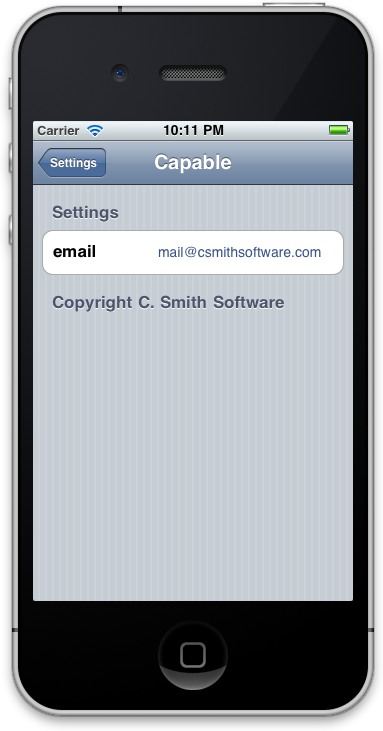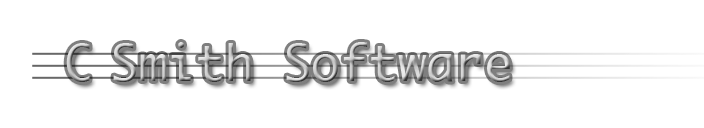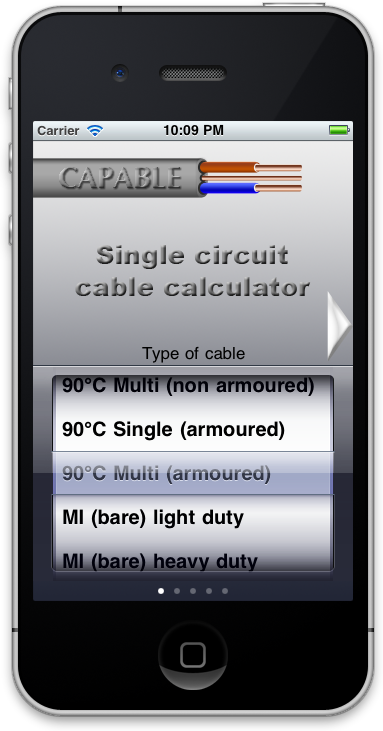
Page 1
Simply select the type of cable you want to install and press the next arrow.
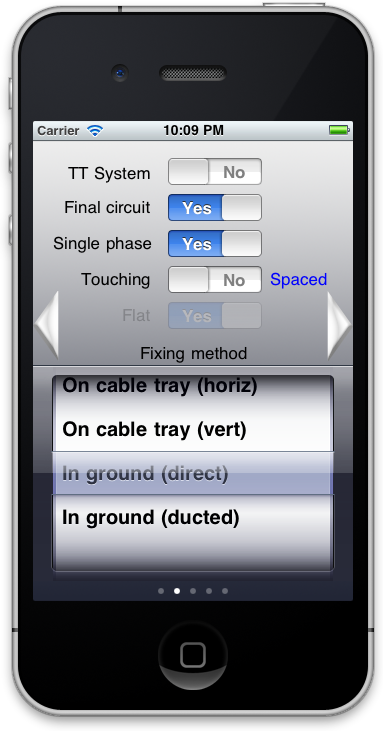
Page 2
Now use the Yes/No switches to answer the questions about the installation and circuit and select the fixing method.
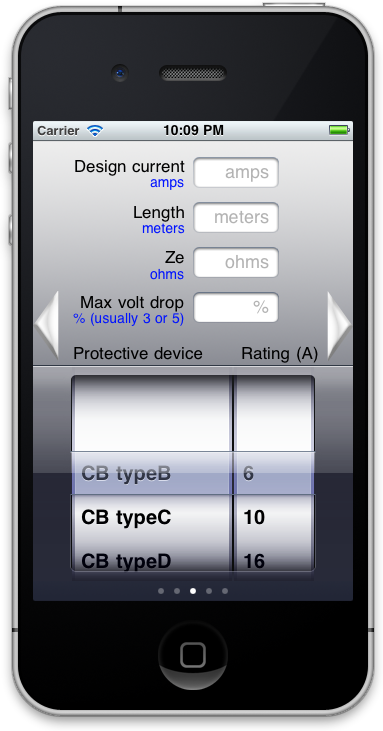
Page 3
Click in each text box to enter a value for the design current, cable length, Ze and your maximum volt drop.
This is done using only numbers, for example when you click in the 'length' box, 0.0 is displayed. If you wish to enter 12.8 meters, you pres 1, 2 and finally 8.
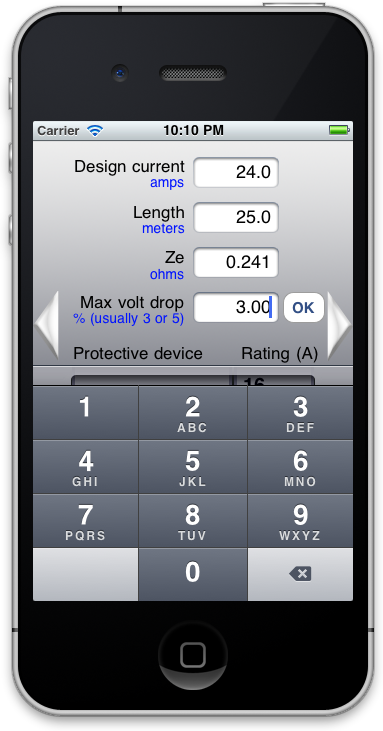
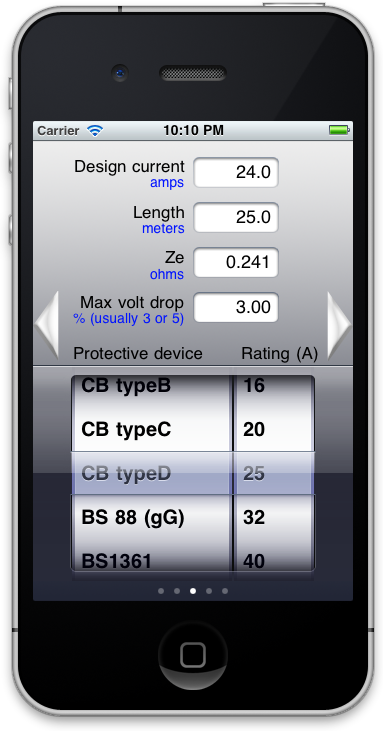
You also select your protective device and the rating of it here.
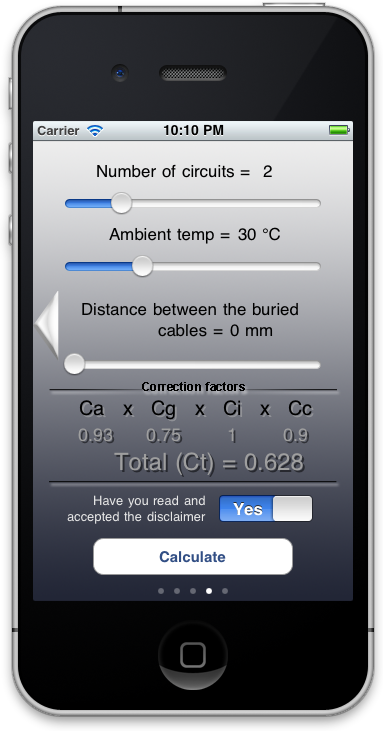
Page 4
Now use the sliders to set the number of circuits and the ambient temperature.
The third slider is used for distance between burried cables, ducts or for the distance of the cable surrounded by thermal insulation in various Flat twin and earth cable scinarios.
The applied correction factors are shown under the third slider.
Make sure you have read and accepted the disclaimer and press 'Calculate'
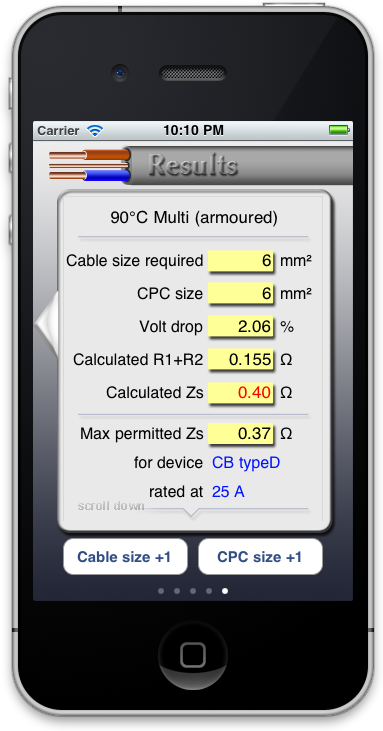
Page 5
The results page is now shown with all the relevent information you would expect. You can see from the image above that the calculated Zs is shown in red, this is because it is greater than the maximum permitted Zs for the size and rating of the selected protective device. Here you can press the 'Cable size +1' button and the next cable size up is used and the calculation is done again.
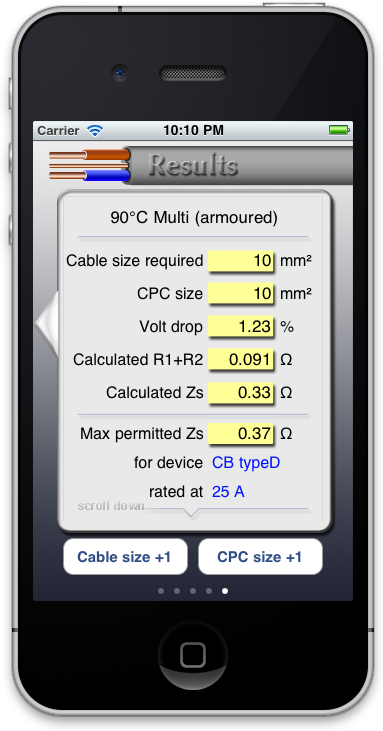
You can see that everything is now OK.
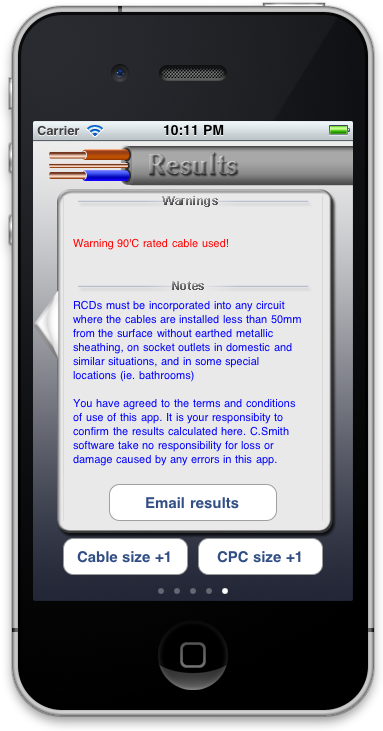
Scroll down to find any warning info there may be, some notes and the 'Email results' button. Pressing this button will open up your email app and fill the message part with all of the results you have just calculated.

iPhone settings
In 'iPhone settings', you can select Capable and then you can enter an email address. This will be used as the default recipient when using the 'Email results' feature of the app.